Overview:
Hyper-V virtualization technology can provide hardware to run multiple operating systems simultaneously on a single physical computer environment.
details:
Hyper-V allows you to create and manage virtual machines and their resources. Each virtual machine can run both its own operating system virtualized computer system alone.
Practical applications
Hyper-V provides infrastructure so you can virtualize applications and workloads to support efforts aimed at improving efficiency and reducing costs variety of business goals, such as:
To establish or expand a private cloud environment. Hyper-V can help you contact or expand use of shared resources, and as needs change and adjust utilization to deliver more flexible IT services as needed.
Increase hardware utilization. By merging servers and workloads onto fewer but more powerful on the physical computer, you can reduce the resources (such as power and physical space) consumption.
Improved business continuity. Hyper-V can help you to influence both planned and unplanned downtime for the workload to a minimum.
To establish or expand a virtual machine infrastructure (VDI). It contains VDI centralized desktop policy can help you improve your business agility and data security, streamline regulatory compliance and the management of desktop operating systems and applications. Deploy Hyper-V and Remote Desktop on the same physical computer Virtualization Host (RD Virtualization Host), individuals make to provide users with a virtual machine or virtual machine pool.
Improve the efficiency of deployment and testing activities. Virtual machines can use without having to obtain or maintain all hardware and reproduce different computing environments, otherwise you will need.